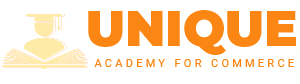“ICSI CSEET is the qualifying entrance test for registration to the CS Executive Programme” conducted by the Institute of Company Secretaries of India. This test is conducted 4 times in a year, mostly in the months of January, May, July & November.
How to register for cseet nov 2022
It’s a national level examination. The language of the examination is English and the purpose of conducting this exam is to train and certify the candidates who aspire to become Company Secretaries
Latest Notification
Considering the ongoing Pandemic, the mode of conduct of the entrance test has been changed from test centres to Remote/ Online Mode. The CSEET shall be conducted through REMOTE Proctored Mode instead of conducting through test centres.
Eligibility Criteria (excluding exemptions)
A candidate should check the eligibility criteria before applying for CSEET. For being eligible, the candidate needs to meet the minimum criteria of qualification laid down by the Institute of Company Secretaries of India.
- A candidate passed / appearing in the Senior Secondary (10+2) Examination or equivalent thereto is eligible to appear in the CSEET.
- All Graduates/ Post Graduates who were hitherto eligible for registration directly to CS Executive Programmer, are also required to pass the CSEET to become eligible for registration to Executive Programmer.
- Candidates of Indian Nationality can only apply for this test and candidates from foreign nationality are not eligible for the same.
- Candidate below the age of 17 years is also not eligible for appearing in the test.
How to Register for CSEET Nov 2022, Step by Step Process
Step 1
In order to get registered, first open the website www.icsi.edu in any web browser.
Step 2
Would be to click on the icon appearing as “Online Services” on the page open.
Step 3
After clicking on this button, a dropdown menu will start appearing showing different options of all online services being provided by the Institute. Out of all these, we have to click on the “CSEET registration” option.
Step 4
After clicking the CSEET Registration option, following window will appear with a lot of options and text including certain guidelines, instructions etc.

Step 5
Before proceeding further , the student has to ensure that soft copies of the following documents are ready and available in the same computer through which the registration is being done.
- Photograph of the candidate
- Signature of the candidate
- Category Certificate (for availing Fee Concession)
Step 6
Guidelines given by the Institute need to be followed before going further
- All the files should be present in one of the following formats(jpg, jpeg, png, gif, bmp, pdf).
- The maximum allowed file size is 2 MBs.
- File size of a student photo should be between 20kb to 50kb.
- File Size of student signature should be between 10kb to 20kb.
Step 7
Tick the options in the appropriate boxes and proceed further and click the button proceed for registration. After clicking, a new page will be opened
Step 8
All Basic details are required to be filled, which includes following
- Qualification
- Aadhar Card Number
- Title Mr./Ms./Mrs/Mx
- First Name
- Middle Name
- Last Name
- Gender
- Category
- Date of Birth
- Nationality
- Mobile Number
- Re-enter Mobile Number
- Email Address
- Re-Enter Email Address
- CSEET Exam Center
- Full Address including Country, State/ Province, District, City, Postal Code
After filling all the details, click on the next button
Step 9
After this a new page will appear showing following options

After entering the basic details, a unique request id will be generated which the student has to take into account.
The confirmation will be sent to the registered mobile number.
Step 10
After noting the registration number, click the next button
Step 11
Then the next information to be filled includes the details regarding fees for CSEET

Step 12
The Registration Fees for appearing in CSEET is Rs.1,000/- (Rupees One Thousand Only) per student per appearance. +500 Charge for CSEET Book, Total Charges Rs.1500/-
CSEET 2021 fees schedule- Category wise
| Category | Payable fee | Concession % |
| SC/ST | Rs 500/- | 50% |
| Physically Handicapped | Rs 500/- | 50% |
| Serving / Retired Personnel of Defence Services and Paramilitary Forces | Rs 500/- | 50% |
| Students from the North Eastern States, Andaman & Nicobar Islands, Lakshadweep & Himachal Pradesh | Rs 500/- | 50% |
| ICSI Staff and Wards / Spouse of ICSI Staff | Rs 250/- | 75% |
| General/OBC | Rs 1500/- | 0% |
| Wards and Widows of Martyrs and Defence Service Personnel with Permanent Disability | Nil | 100% |
| ICLS Officers/ Officers & Staff of MCA and affiliated offices (NCLT, SFIO and CCI) | Nil | 100% |
| Students from the Union Territories of Jammu &Kashmir and Ladakh | Nil | 100% |
After entering the fees amount, click on the next button.
Step 13
Uploading of Mandatory Documents
a. Photo
b. Signatures
c. ID Proof
d. DOB Certificate
e. 10+2 Marksheet/ Certificate
Rest will depend upon the type of category of student who is applying for.
Read more, check out these posts:
Step 14
Undertaking given on the page has to be ticked by the student before proceeding further. After that click on the option given as “Next” to proceed further.

Step 15
Next Step would be a preview of Application made by the student to cross check all the details entered by the student.

Step 16
Then Click on the confirmation button to proceed further
Step 17
After this, another screen will appear which will include the Payment options
Several payment methods can be utilized to pay the registration fees for CSEET 2022. The CSEET registration fees 2022 can be paid using online means. Candidates need to pay the fees for CSEET 2022 using the following payment methods.
- Axis Bank- Credit/Debit Card
- Kotak Bank- Credit/Debit Card, Internet Banking, UPI, Wallets
- Bill Desk- Credit/Debit Card, Internet Banking, Wallets, Cash Cards, UPI
- Challan- Challan can be generated at any branch of Canara Bank
The steps for CSEET registration fees payment are as given below:
- Choose the preferred payment method
- You will be redirected to a payment gateway
- Fill in the required payment details
- Pay the fees for CSEET 2022.
A transaction id will be generated and informed to the candidate.

Step 18.
After Payment, the final step of registration will be completed. Candidates will be notified through SMS or email regarding the final registration. The schedule for appearing in CSEET will be informed over email.