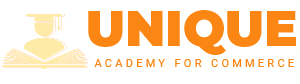How to log in to Smash & E- Learning Portal of ICSI- Reset Password Guide
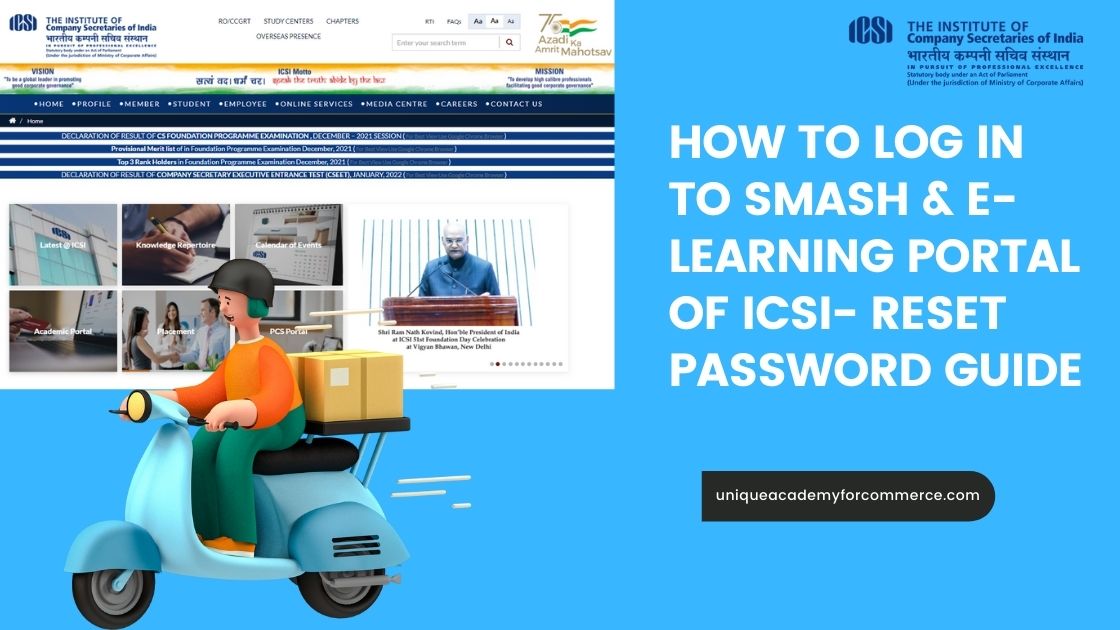
The Company Secretary Course is offered by the Institute of Company Secretaries of India. It is basically a distance learning course, although very popular among the commerce students. It is a professional course which is not only a reputed one but is very lucrative in terms of salary.
Students who are interested to pursue this course have to undergo different stages of examinations along with some practical training sessions.
The different stages of examination includes the following-
- CSEET Entrance
- Executive Programme
- Professional Programme
- Management Training
Launch of various options regarding reset password for ICSI Foundation, Executive and Professional Students
Let us now study about the series of steps required for resetting the password
| Steps | Requirements |
| Step 1 | Double click web browser to open and type URL https://smash.icsi.in/Scripts /login.aspx in the web browser (recommended web browser Internet explorer 9 or above, Google Chrome 39 or above, Mozilla 38 or above) address bar. |
| Step 2 | Click on Forgot Password link under USER LOGIN section on the portal login page. |
| Step 3 | On the Forgot Password page enter USER ID and Verification Code and click on the Submit button. |
| Step 4 | Enter following fields and click on Submit button: 1. Registration Number (Your current course registration number) 2. Date of Birth 3. Country 4. Mobile (Your Registered Mobile No.) 5. Email ID |
| Step 5 | Check your registered email id or phone number and enter the OTP code and click on the Submit button. If OTP expires click on the Resend button. Check your email or phone to re-enter the OTP again and click on Submit button |
| Step 6 | Create Password page: Follow password instruction to create new password and click on submit button: 1. Enter Password 2. Confirm Password Message displayed: “Password Changed Successfully.” |
Following are some of the important instructions given by ICSI for the students for operating with this portal
1. Reset password from URL www.icsi.edu
- Click on “Online Services” link from the homepage.
- From Student tab click on “Click here for Forgot Password” link.
- Under User Login section click on “Forgot Password” link. Now follow above steps.
2. Enable popup window of your web browser before following above steps.
3. In step 3, User Id is the first ICSI course registration number.
4. In step 4, Registration Number is the current course registration number.
5. In step 4, Mobile and Email Id (address) is your registered mobile and email with ICSI.
6. OTP expires in 15 minutes. Click on Resend button in case OTP expires and follow step 5.
Now lets study all these steps in detail
Step 1
The student has to double click the web browser. The recommended browsers include
- Internet explorer 9 or above,
- Google Chrome 39 or above,
- Mozilla 38 or above
Following is the picture of the browser when you will enter the details-

Step 2
- After this, the student has to click the Student tab click on “Click here for Forgot Password” link. Page redirects to user login page.
- Under the USER LOGIN section click “Forgot Password” link as shown in below screen.

Step 3
After this the student will go to the Forgot password screen
As soon as the student clicks on the Forgot Password link below screen will be displayed to enter valid User ID and verification code.

Note: User ID is the first registered course registration number in ICSI.
For example:
1. If you have ever registered in the foundation course of ICSI then foundation registration number will be your User Id.
2. If you have directly registered in executive course of ICSI then executive
registration number will be your User Id.
After this the student will be required to click on the Submit button.
Step 4
After entering valid user id below screen will be displayed to reset the password

After entering the valid field information in above fields, student click on “Submit” button as in above screen.
Step 5
- Forgot Password OTP verification page:
- Check registered email or mobile phone to enter the OTP code.
- Enter the OTP code in “Enter OTP” field as in below screen and click on Submit button.
Note: OTP (one time password) is valid only for 15 minutes. Click on Resend button to get OTP again; in case it expires click on Resend the OTP. Enter resent OTP code in. Enter OTP field and click on Submit button.

Before reading further check out these posts:
Step 6
Creation of Password
Once the successful verification of OTP is done, following screen will be displayed which will show you , how to reset the passwords.

After this, the student has to click on the “Submit” button in above screen after successful creation of the password. A popup window will appear on the page as in below screen which will state that password has been successfully changed.

Final Step
Click on “OK” or x-out icon to close the popup window, and login to the account with valid user id and changed password through URL https://smash.icsi.edu/scripts/login.aspx