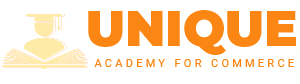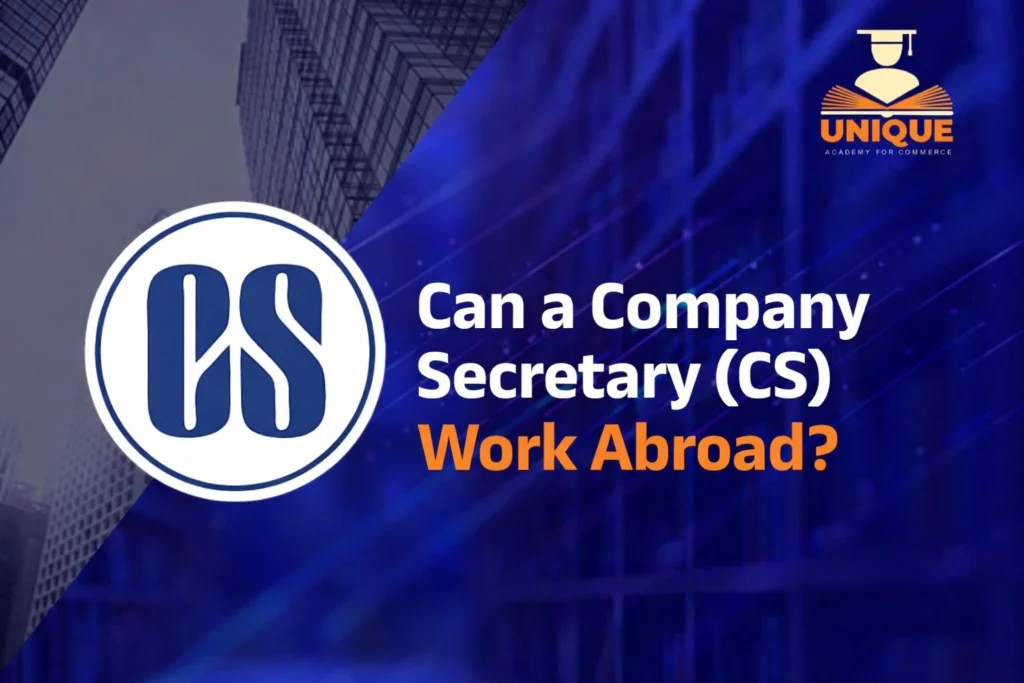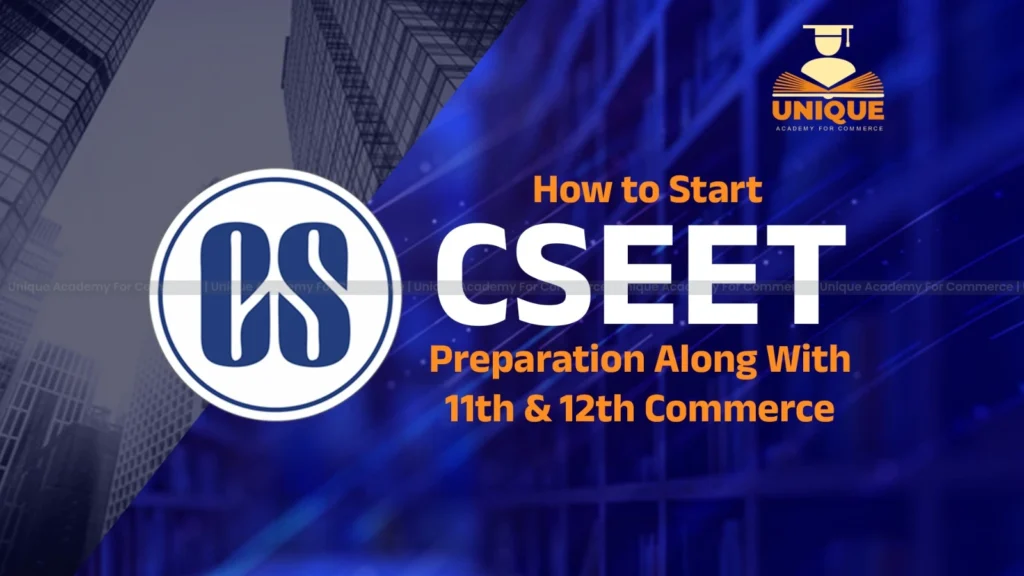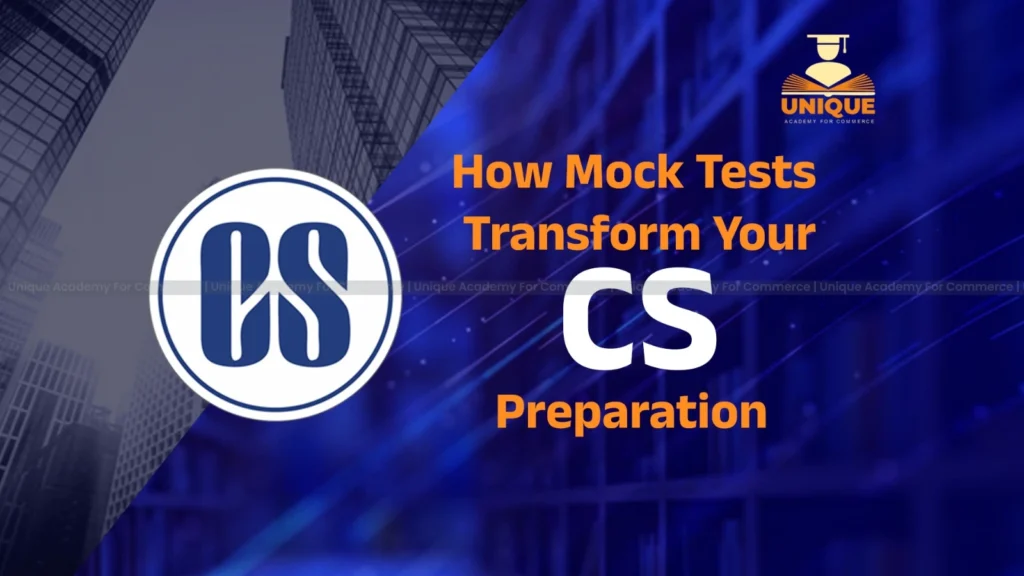Is Mock Test Compulsory for CSEET?

“ICSI CSEET is the qualifying entrance test for registration to the CS Executive Programme” conducted by the Institute of Company Secretaries of India. This test is conducted 4 times in a year, mostly in the months of January, May, July & November. It’s a national level examination.
The language of the examination is English and the purpose of conducting this exam is to train and certify the candidates who aspire to become Company Secretaries.
Considering the ongoing Pandemic, the mode of conduct of the entrance test was changed from test centres to Remote/ Online Mode. The CSEET was conducted through REMOTE Proctored Mode instead of conducting through test centres.
Eligibility Criteria
A candidate should check the eligibility criteria before applying for CSEET. For being eligible, the candidate needs to meet the minimum criteria of qualification laid down by the Institute of Company Secretaries of India.
- A candidate passed / appearing in the Senior Secondary (10+2) Examination or equivalent thereto is eligible to appear in the CSEET.
- All Graduates/ Post Graduates who were hitherto eligible for registration directly to CS Executive Programme, are also required to pass the CSEET to become eligible for registration to Executive Programme.
- Candidates of Indian Nationality can only apply for this test and candidates from foreign nationality are not eligible for the same.
- Candidates below the age of 17 years are also not eligible for appearing in the test.
But there are some exemptions for appearing in CSEET
- Candidates who have passed CS Foundation Programme are exempted from CSEET without any payment of exemption fee.
- Candidates who have passed the Final Examination of The Institute of Chartered Accountants of India (ICAI) and/or The Institute of Cost Accountants of India (ICMAI) are exempted from CSEET
Modes of appearing in Test
Candidates are allowed to appear for the test through their own laptop/ desktop from home/such other convenient place. Candidates shall not be allowed to appear through smart phone (mobile)/tablet etc.
What is REMOTE Proctored Mode?
This type of mode of examination means writing the exam in a remote area/ location. The integrity of the exam has to be ensured. All the prerequisites of the normal mode of exam has to be maintained in parallel.
Also this mode facilitates the monitoring of students sitting at a remote location. This means that they can be monitored through video mode also.
Mock Test
The main purpose of introducing the Mock Test series is to familiarise the students with the Remote Proctored mode of appearing in test. The duration for which the Mock test is conducted is 2 hours. Considering the importance of the CSEET, this Mock Test has been made compulsory considering its usefulness and importance for getting students familiarised.
General Instructions for CSEET Mock Test
All candidates are advised to mandatorily download the Safe Exam Browser (SEB) in advance in their laptop/desktop from which they will be appearing in the Mock Test/CSEET.
Process of downloading SEB is given at the following link.
https://icseet.azurewebsites.net/index_controller_CSEET/login
1. Candidates shall login by using the User ID and Password.
login ID: ICSI
Password: ICSI
(Please note that both Login Id & Password are in Capital letters)
2. Total duration of Mock Test is 120 minutes and there would be 120 Multiple Choice Questions.
3. Only 1 question will be displayed on the Test window at a time.
4. The clock will be set at the server. The countdown timer in the top right corner of screen will display the remaining time available for you to complete the Test. When the timer reaches zero, the Test will end by itself. Please click on the submit button before the time out.
5. SUBMIT Button will only appear after 60 Minutes of starting the test. It will appear on the bottom right side Exam panel when you go to the last 120th Question.
Before reading further check out these posts:
6. The Question Palette displayed on the left bottom side of screen will show the status of each question using Coloured Symbols.
7. For navigating to another Question Click on the question number in the Question Palette at the right of your screen to go to that numbered question directly.
8. For Answering a Question, click on the radio button of one of the options
9. To unselect your chosen answer, click on the radio button of the chosen option again
10. To change your chosen answer, click on the button of another option
11. Supported browsers are Google Chrome/Fire Fox/Internet Explorer 9.0/10.0
12. Please ensure that Popup blocker is turned off
13. It is advised to clear the Browser Cache before start of the test
14. Preferred Screen resolution is 1024×768 and above
15. An Internet connection with a minimum speed of 512 Kbps is required
16. Please do not give the Mock Test on your Mobile Phones/Tab
17. In case of any difficulty you may contact us at elearning@icsi.edu