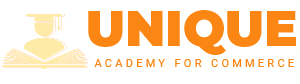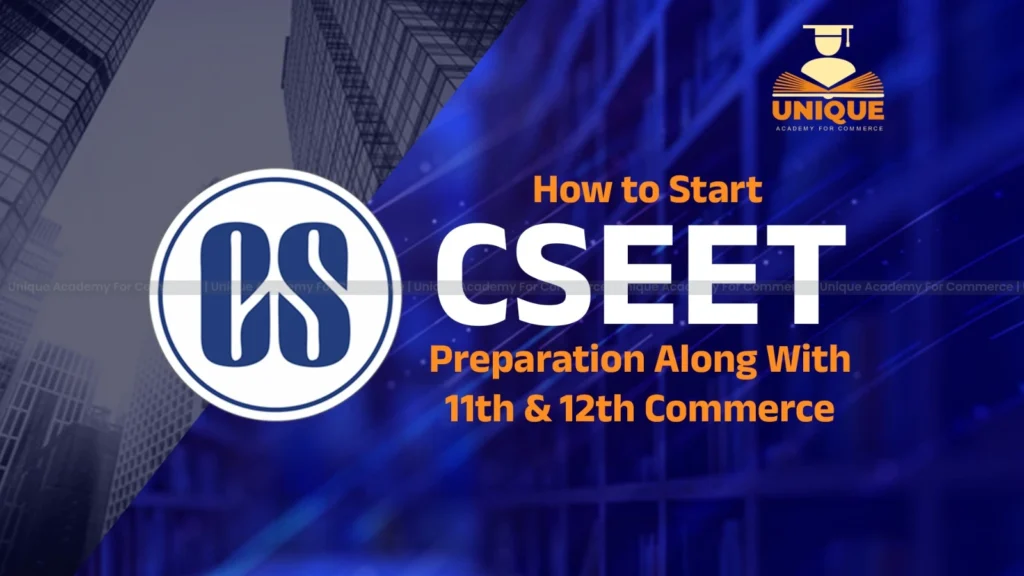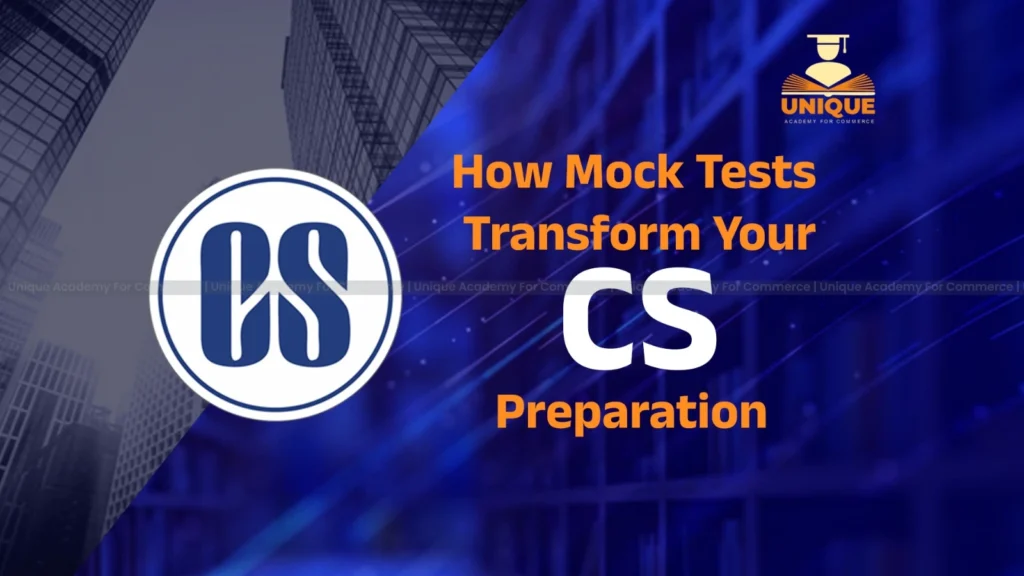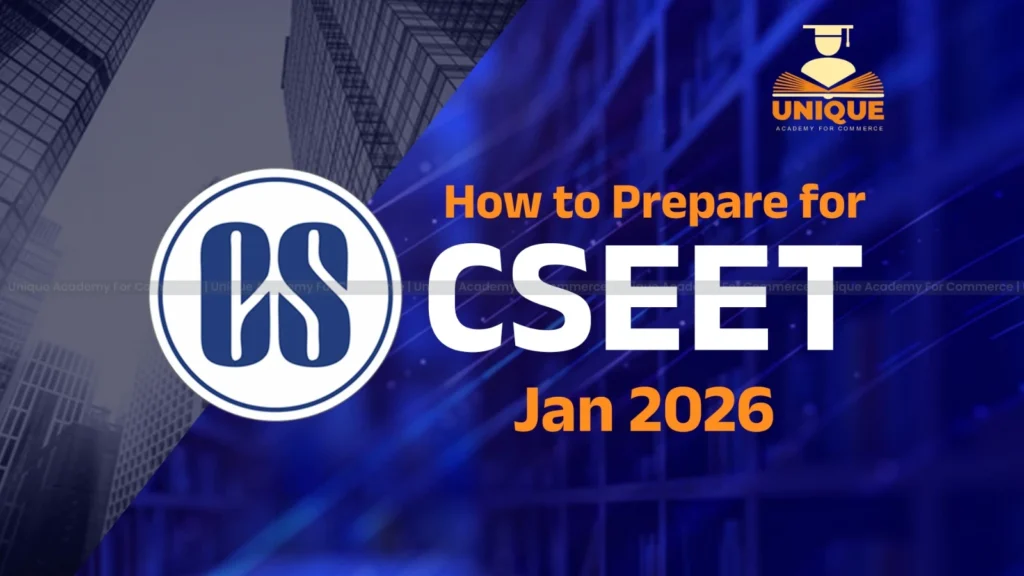ICSI CSEET July 2025: How to Download SEB Browser and Operate the Mandatory Safe Exam Browser (SEB)

According to the official statement, the applicants have to to Download SEB to provide a safe and controlled computer environment in order to write the CSEET July 2025.
The Institute of Company Secretaries of India (ICSI) has released strict guidelines for the candidates on downloading and utilizing the compulsory Safe Exam Browser (SEB) to sit for the Company Secretary Executive Entrance Test (CSEET) in July 2025. The guidelines issued by ICSI are designed to get candidates familiar with the SEB configuration, in order to avoid any snag during the exam.
Based on the instructions in the official document, the initial action for the candidates is to download the Safe Exam Browser from the given link. The document clearly guides individuals to a given URL where the SEB installation file is available.
After the browser has been downloaded, the candidates will have to continue with the installation process according to the step-by-step instructions detailed in the PDF. The guidelines make it clear that only the Safe Exam Browser, which has been properly installed and set up, will allow the candidate to log in to the examination portal on the given date.
The Safe Exam Browser prevents use of any other applications, web tabs, or resources on the system during the examination process, to ensure the integrity of the process. Non-compliance with using the Safe Exam Browser will lead to candidates not being able to sit for the CSEET. In addition, the official PDF includes a troubleshooting chapter that instructs candidates on how to proceed in the event of technical issues or installation issues. Candidates are invited to contact the specified helpdesk or support personnel listed in the document if they experience any challenges while downloading, installing, or using the Safe Exam Browser.
Steps to download the Safe Exam Browser:
Step 1- Click on the link provided
The login page will be shown on the screen. Candidates registered for July 2025 exam need to provide the login details- Unique ID and password which were generated during registration. Link – https://tinyurl.com/2yn5fojo
Step 2- How to Download SEB
Under the candidate’s information, candidates will be able to view the tab ‘download SEB’. Click on the tab to proceed with the browser download process.
https://www.icsi.edu/media/webmodules/SEB_Downlaod_Process_july21.pdf
Step 3- Steps to install SEBLite browser
Step 1- Download the browser
The SEBLite browser can be downloaded by candidates either through the above steps described or directly through the link provided through SMS or email.
CSEET Video Lectures | FREE CSEET Video Classe – FREE CSEET Batch | Online & Face To Face Batch
While downloading the SEBLite, the system’s antivirus asks to re-verify for downloading the exe. File. The candidates need not worry since it is a safe file for download. Candidates can remove the file from the control panel after the exam is completed.
Step 2- Installation
Double-click on the ‘SEBLite’ to start the installation process. Candidates will receive a pop-up message as “Windows protected your PC”. Now, click on the “More Info” button to obtain more information. After going through the details click on the tab “Run Anyway” to initiate the installation process.
Step 3- Setup
Now click on the tab ‘Next’ to proceed and then click on tab ‘Close’ to finish the setup process.
Step 4- RUN Time
• Now the candidates can view the two shortcut icons on the desktop i.e.,
• SEBLite
• SEBLite Repair Tool
• Double click on the tab ‘SEBLite’ shortcut icon
• According to the windows setting test taker should not get the following popup message. If the candidate receive this popup notification click on the “yes” button to proceed.
Note: Please don’t uninstall SEBLite until your examination is over.
Step 5- Enter the login credentials
After the installation of the secure browser, candidates need to enter the login credentials to initiate the test and also verify attendance. Password can be alphanumeric or DoB depending on the layout.
Final thoughts:
Finally, for a seamless and secure examination process, all candidates appearing for the July 2025 CSEET must strictly follow the guidelines of the ICSI in relation to the Safe Exam Browser (SEBLite). Right from downloading the browser through the official link to installing and configuring it, all instructions have to be adhered to scrupulously so that technical hiccups do not crop up.
Since the SEB is compulsory for going to the exam portal and stops the access of other applications during the exam, it becomes a vital aspect for ensuring the integrity of the test. Applicants are also discouraged from removing the SEBLite browser until the test is done and to immediately inform the support team of any technical problems.
CSEET Video Lectures | FREE CSEET Video Classe – FREE CSEET Batch | Online & Face To Face Batch